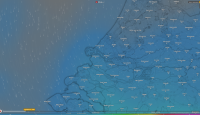Playlist trigger application
With Castit, setup is a breeze. In a matter of seconds, you can have your interactive display up and running. The application comes pre-configured to work out of the box with Nexmosphere, eliminating the need for complex programming or extensive technical knowledge.
Whether you want to trigger a specific audio, video, or visual content, Castit's intuitive interface enables you to assign your desired media to Nexmosphere sensors effortlessly. By connecting your Nexmosphere sensors to Castit, you can leverage a range of triggering options, including motion sensors, touch sensors, proximity sensors, and more.
For a quick and straightforward setup, simply follow these steps:
- Install Castit on your preferred device, such as a computer or media player.
- Connect your Nexmosphere sensors to the device using the provided connections.
- Launch the Castit application and select the desired media item or playlist you wish to trigger.
- Assign the Nexmosphere sensor(s) to the chosen media item(s) within the application.
- Test the setup by activating the Nexmosphere sensor(s), and watch as your selected media plays seamlessly.
Castit eliminates the complexities often associated with integrating sensor-triggered media, offering a solution that anyone can set up in a matter of seconds. Whether you're creating interactive displays, exhibitions, retail experiences, or any other interactive environment, Castit and Nexmosphere combine to deliver an intuitive and streamlined solution for engaging your audience with captivating content.
About this app
Download appFuture Forward
Nicolaas Pieckstraat 12 3232 BP, Brielle
Tel. +31 (0)181-413112
E-mail info@futureforward.nl
More from this author
Works with
- 16:9 ready
- Full HD
- Landscape and portrait support
Tags
New